iPhone 5/5s/6/6s/7/7s/8/8s
1. How do I take a screenshot on iPhone 5/5s/6/6s/7/7s/8/8s?
Press the Side button (right side) and the Home button at the same time = The screen flashes. Grab the entire screen and save it as a photo.
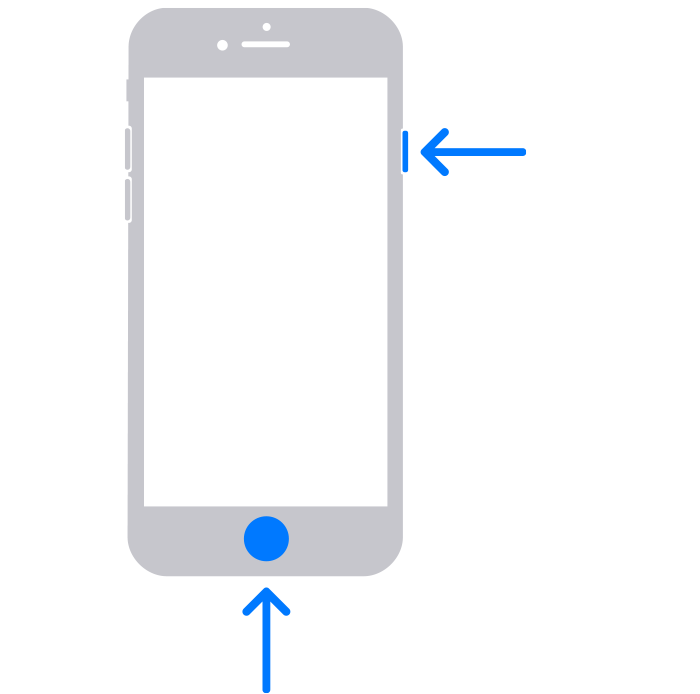
2. Where do I find my screenshot?
After the screen flashes, a thumbnail would appear in the lower-left corner of your screen for a few seconds. You can tap the thumbnail to open it and edit it.
Or you can or swipe left to dismiss it and then find it in the Photos
 app.
app.